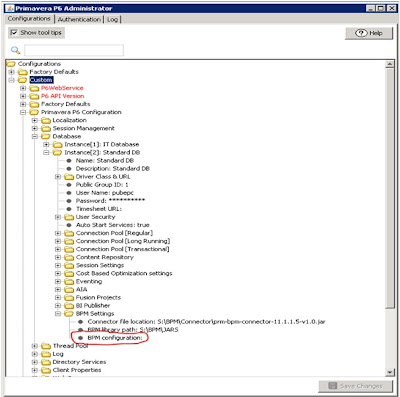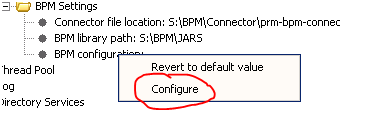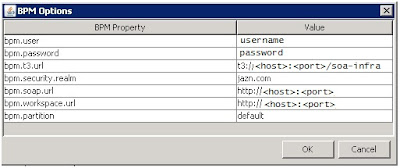This blog explains about accessing Web Services secured with 'Useraname Token' policy:
‘Username Token’ is a
WS security policy in which authentication information (user name and password)
for accessing services, will be part of request xml header.
Corresponding Oracle WS Security policy is: 'oracle/wss_username_token_client_policy'
Java code to add information to request xml header:
SecurityPoliciesFeature
securityFeatures = new SecurityPoliciesFeature(new String[] {
"oracle/wss_username_token_client_policy" });
ProjectPortType
projectPortType = projectService.getProjectPort(securityFeatures);
Map<String,
Object> reqContext = ((BindingProvider)projectPortType).getRequestContext();
reqContext.put(BindingProvider.USERNAME_PROPERTY,
"username");
reqContext.put(BindingProvider.PASSWORD_PROPERTY,
"password");